No products
Data sheet
| Target platform | Solar charge controller |
| Amperage | 20A |
| Voltage | 24V |
| Characteristics | With USB port |
| Color characteristics | Blue |
| Warranty | 2 years |
More info
1.Build-in industrial micro controller.
2.Big LCD display,all adjustable parameter.
3.Fully 4-stage PWM charge management.
4.Build-in short-circuit protection,open-circuit protection,reverse protection,over-load protection.
SYSTEM CONNECTION
| MODEL | CY1210 | CY1220 | CY1230 |
| Battery Voltage | 12V 24V Auto | ||
| Charging Current | 10A | 20A | 30A |
| Discharging Current | 10A | 20A | 30A |
| Max Solar input | 50V(for 24V battery) 25V(for 12V battery) | ||
| Equalization | 14.4V(Sealed) 14.2V(Gel) 14.6V(Flood) | ||
| Float charge | 13.7V(default,adjustable) | ||
| Discharge stop | 10.7V(defaultadjustable) | ||
| Discharge reconnect | 12.6V(default,adjustable) | ||
| USB output | 5V/3A | ||
| Self-consume | <10mA | ||
| Operating temperature |
-35°C~+60°C
|
||
*all red color voltage X2 ,while using 24V system.
SAFETY Manual
Full consideration to the safety of persons and property has been given when designing the products.
However, the incorrect connection may cause the system breakdown or even safety accident. For your safety and benefits, the following rules must be complied during the operation.
Installation of this product shall be tinder the guidance of the professionals in this field.
Prevent this controller from water, humidity and insects, to avoid short-circuit.
Keep children and incapable persons away from the controller
Keep the controller away from electrical heater, heating machine and other high temperature electrical
appliances; avoid the controller suffering from insulation directly.
Please check the rated voltage of solar panel, battery, and loads before connection. 12V rated voltage is 12V, 24V rated voltage is 24V.
Make sure connections between positive and negative poles of Solar panels, Battery and Loads are correct.
The diameter of connecting cable must be matched with the requirements of the current. Do not use thinner diameter cable, the thinner diameter. The larger resistance, this will cause higher temperature and output power
The total rated current of solar panel and loads must be smaller than the rated current of the controller.
Components of system must be correctly and firmly connected. Prevent the terminals from oxidation and moldy, to avoid connection trouble.
Warning:
Before connecting to the solar panel, please connect the controller to the battery; do not use solar panel supply power
to the loads directly.
Notes:
Do not use lamplight to charge the solar panel (lamplight is too weak to charge)
DC power source to replace the solar panel will cause troubles to controller.
Choose the suitable wire which diameter should not be too small, please refer to the parameter.
INDICATE LIGHT AND BUTTON.
When Red LED (CHARGE) is on, battery is charged up strongly; When Red LED is flickering, battery is MPPT charged up in constant voltage; when Red LED is oft charge off
When Green LED (LOAD) is on, loads are working; when Green LED (LOAD) is off, loads stop working.
Three Color changing LED (BATTERY), When light is red, it indicates low voltage, green indicate battery full charged, orange indicate normal status.
TROUBLE SOLUTION
Phenomenon: Green LED off, battery indicator LED is red.
Reason: Low voltage of battery
Solution:
A: Cut off the power, disconnect the load; reconnect the load after the charge become normal.
B: Battery charge problem: Increase the solar panel power or change the battery.
Phenomenon: Battery indicator LED is orange and Load indicator LED is green, the loads cannot work.
Reason: Over load or short-circuit causes the controller inner fuse cut off
Solution: 10-20 minutes after eliminated the malfunction, the fuse will automatically back to working.

 en
en
 nl
nl  de
de  fr
fr  es
es  it
it 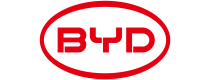



























 United States.
United States.









































